Horizontal profile can be viewed in the lower part of the Monitoring window, it is one of the several possible choices for the Reference view.
The X-axis shows position along the kiln, the Y-axis shows the temperature. You can change the Y-axis limits in the Temperature scale and palette dialog.
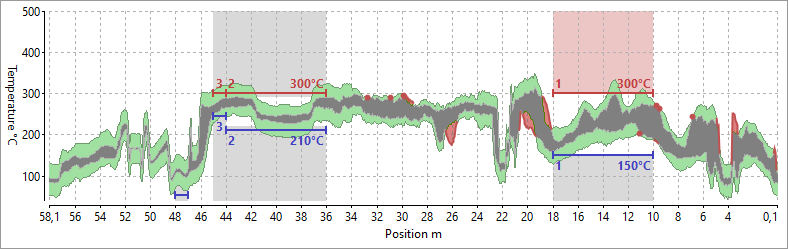
Horizontal profile consists of the following graphs:
·Green is the reference envelope profile (it is taken from the alarms configuration – see Envelope profile alarms for details).
·Gray and red is the envelope profile of the actual kiln shell image. When the envelope profile goes out of the reference envelope profile, it is drawn in the red color.
·Black moving line is the live profile coming from the scanners.
·Thin red and blue selvedge lines mark the high and low limits of the reference envelope profile.
·Red and blue horizontal lines (with numbers) are the alarm zones markers.
·The blinking arrow next to an alarm zone line indicates that the alarm control state is active.
 To get quick access to the profile and alarms configuration, use main menu Configuration / Alarms or press the corresponding button in the toolbar.
To get quick access to the profile and alarms configuration, use main menu Configuration / Alarms or press the corresponding button in the toolbar.


