It is possible to change subtracted image by a trigger condition. Automation mode action is used to do this.
To configure image subtraction, open Automation Mode setup dialog (main menu 'Automation | Automation Mode') and select 'Actions' tab. Press 'Add' button to add new action, select 'Image Subtraction' as the 'Action type'.
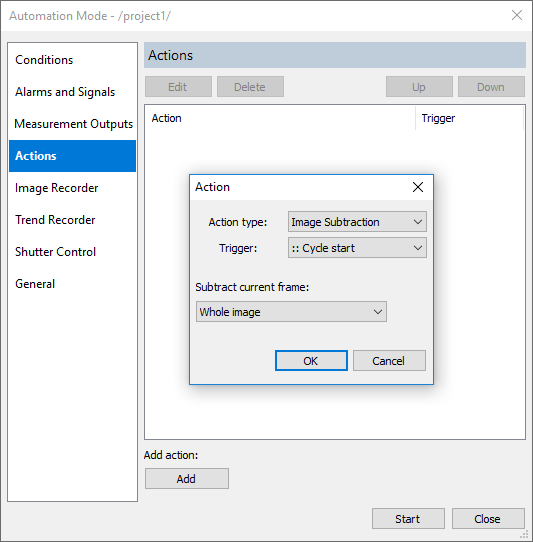
When trigger is fired current frame is set to be the subtrahend frame.
In case of multiple image panels, it is possible to treat each panel individually.


